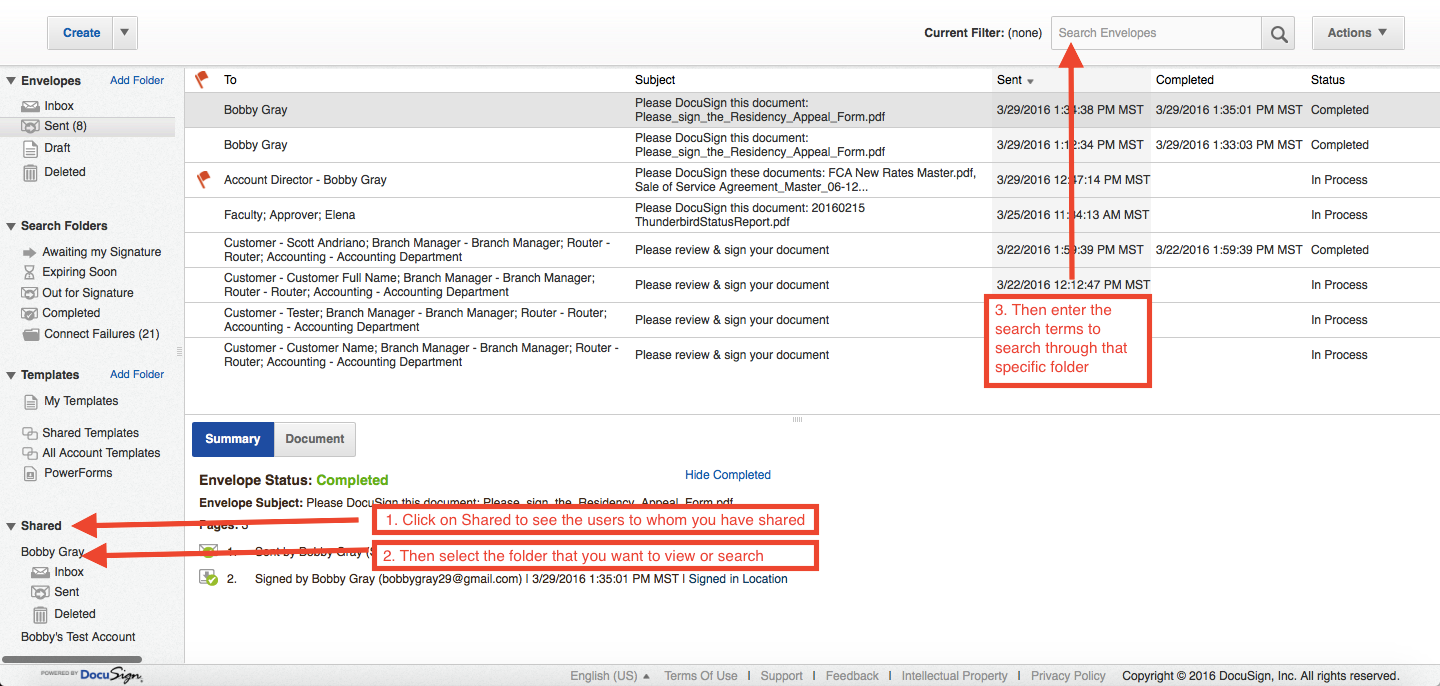DocuSign - Sharing
DocuSign allows a user to grant other users the ability to view their DocuSign folders (inbox, sent folder, deleted, and any others).
To enable another user to see your folders, complete this DocuSign request form.
Note that if you grant someone else access to your folder, you are giving that person access to view EVERYTHING in your DocuSign folders.
In order to search for an envelope in their folders, you need to select the user under the sharing tab, then once you've click on that user's name, their folders will appear. Select the folder that you want to search through, and then enter the search terms into the search window in the top right-hand corner of the screen.